ALwrity AI Illustrator to Bring Stories to Life!
- DikshaAI
- May 8, 2025
- 5 min read
Updated: May 21, 2025
Stop Dreaming, Start Illustrating: AI Story Illustrator by Alwrity is Here to Bring Your Stories to Life! 🚀
Calling all storytellers, wordsmiths, and creative minds!
Have you ever wished you could effortlessly bring the vibrant scenes and characters from your stories to life with beautiful illustrations? Perhaps without needing to become a graphic designer overnight or spending a fortune on artists?

Well, buckle up! Alwrity's groundbreaking new feature, the AI Story Illustrator, is about to revolutionize your creative process!
We know you pour your heart and soul into crafting compelling narratives. You meticulously build worlds, develop characters, and weave intricate plots. But what if you could elevate that reader experience even further? Imagine visually capturing the essence of your story with stunning artwork tailored to every twist and turn.
That's exactly what the AI Story Illustrator, powered by Google's cutting-edge Gemini AI, empowers you to do. This intuitive tool, seamlessly integrated into the Alwrity platform, is designed specifically for content and story writers like you. No tech jargon, no complicated software – just pure creative power at your fingertips.

✨ Say Goodbye to Blank Pages, Hello to Visual Masterpieces! ✨
The AI Story Illustrator is packed with features designed to make the journey from text to illustrated storybook a breeze:
1. Your Story, Your Way (Multiple Input Methods):
No matter how your story begins, we're ready for it!
✍️ Direct Text Entry: Simply copy and paste your story.
📄 File Upload: Upload your .txt or .md files in a snap.
🔗 URL Extraction: Got a story published online? Just provide the link!
🤖 AI Story Generation: Feeling stuck or want to experiment? Let our AI help you craft a story with customizable parameters:
Writing persona
Story elements (setting, characters, plot)
Style, tone, and point of view
Target audience

2. Intelligent Story Deconstruction (No Artist's Block Here!):
Our smart AI doesn't just see words; it understands your narrative.
✂️ Automatic Scene Detection: The tool intelligently segments your story based on scene changes, dialogue shifts, and narrative breaks. This ensures each illustration captures a distinct, meaningful moment.
🎯 Optimal Illustration Prompts: It even extracts key scene elements, analyzing characters and settings to create highly relevant prompts for the AI illustrator.
🖼️ Scene Previews: Get a sneak peek of how your story is segmented before the magic of illustration begins.

3. Unleash Your Inner Art Director (Advanced Illustration Generation):
This is where your visual storytelling truly comes alive!
🎨 Diverse Artistic Styles: Choose from a rich palette – Digital Art, Watercolor, Pencil Sketch, and many more. Each style comes with detailed previews and use cases to help you find the perfect match for your story's mood and genre.
🖌️ Custom Style Definition: Have a unique vision? Define your own custom style for truly one-of-a-kind illustrations.
📏 Perfect Proportions: Select your preferred aspect ratio (16:9, 4:3, 1:1) to fit your publishing needs.
💬 Text Overlay: Want to add captions or key phrases directly onto your illustrations? No problem!
💡 Flexible Generation: Generate all your illustrations at once or focus on individual scenes. Made a tweak to a scene? Simply regenerate that specific illustration.

4. Stay in Control, Every Step of the Way (Progress Tracking & User Guidance):
We believe in a transparent and user-friendly experience.
📊 Visual Progress Indicators: Know exactly where you are in the process with clear visual cues.
⏱️ Estimated Completion Times: Plan your creative time effectively.
🗺️ Clear Workflow: Our intuitive interface guides you effortlessly through each stage.
5. Share Your Illustrated Masterpiece with the World (Export Options):
Once your story is beautifully illustrated, it's ready to shine!
📖 Professionally Formatted PDF Storybook: Export your entire story as a stunning PDF, complete with customizable metadata like title and author.
🖼️ Individual Images: Get all your illustrations as separate image files conveniently packaged in a ZIP folder.
🎁 The Best of Both Worlds: Opt to receive both the PDF storybook and the individual images.

🚀 How It Works: Your Journey to an Illustrated Story in 4 Simple Steps 🚀
We've designed the AI Story Illustrator to be incredibly easy to use, even if you've never dabbled in design before. Here’s a quick look at your creative journey:
📝 Story Input: This is where it all begins.
Choose your preferred method: Type directly, upload a file, paste a URL, or let our AI generate a story for you.
If using AI generation, define your story's core elements.
Add your book's title and author.
Watch as the AI processes your story into illustratable segments and review the scene previews.
🎨 Illustration Settings: Now, let's define the look and feel of your visuals.
Browse and select an illustration style that resonates with your story (don't forget to check out the detailed previews!).
Pick your desired aspect ratio.
Explore advanced options like generating a cover image, adding text overlays, or even defining a custom style.
✨ Generate Illustrations: This is where the magic happens!
Choose to generate all illustrations in one go or work on them individually.
Preview the generated artwork. Not quite right? No worries! You can regenerate specific illustrations until they're perfect.
Keep an eye on the progress tracker – your visual story is just moments away.
📤 Export: Your beautifully illustrated story is ready!
Select your preferred export format: a polished PDF Storybook, a ZIP file of individual images, or both.
Download your files and get ready to share your creation!

❤️ Why Writers Will LOVE the AI Story Illustrator ❤️
Save Time & Resources: Forget the lengthy and often expensive process of commissioning illustrations. Generate beautiful artwork in a fraction of the time and cost.
Enhance Your Storytelling: Visuals can evoke emotions and add depth to your narrative in ways words alone sometimes can't. Create a more immersive experience for your readers.
No Design Skills Needed: You’re a writer, not a graphic artist, and that’s perfectly okay! Our tool handles the artistic heavy lifting.
Boost Engagement: In today's visually-driven world, illustrations can make your stories stand out, whether you're publishing online, creating content for social media, or self-publishing a book.
Unlock New Creative Possibilities: Experiment with different styles and see your stories in a completely new light. You might even find inspiration for new plot points or character developments!

👍 Best Practices for Stunning Results 👍
To make the most of the AI Story Illustrator, keep these tips in mind:
Clear Story Structure: Well-defined scenes and transitions in your text will lead to better, more logical illustration segmentation.
Descriptive Language: The more detail you provide about characters, settings, and actions, the richer and more accurate your illustrations will be.
Optimal Segment Length: Aim for story segments between 100-500 words for the best illustration results.
Match Style to Tone: Choose an artistic style that complements the mood and genre of your story.
Preview and Regenerate: Don't hesitate to use the preview features and regenerate illustrations until you're completely satisfied.
🔮 The Future is Bright (and Beautifully Illustrated!) 🔮
We're incredibly proud of the AI Story Illustrator, but we're not stopping here! We're already working on exciting future enhancements, including:
More export formats (like EPUB and HTML)
Even better character consistency across illustrations
Animation options for dynamic digital storytelling
Voice narration integration
And much more!
Ready to transform your stories from mere words on a page into captivating visual experiences?
Dive into the Alwrity platform and unleash the power of the AI Story Illustrator today. We can't wait to see the incredible worlds you'll bring to life!
Happy Illustrating!
The Alwrity Team




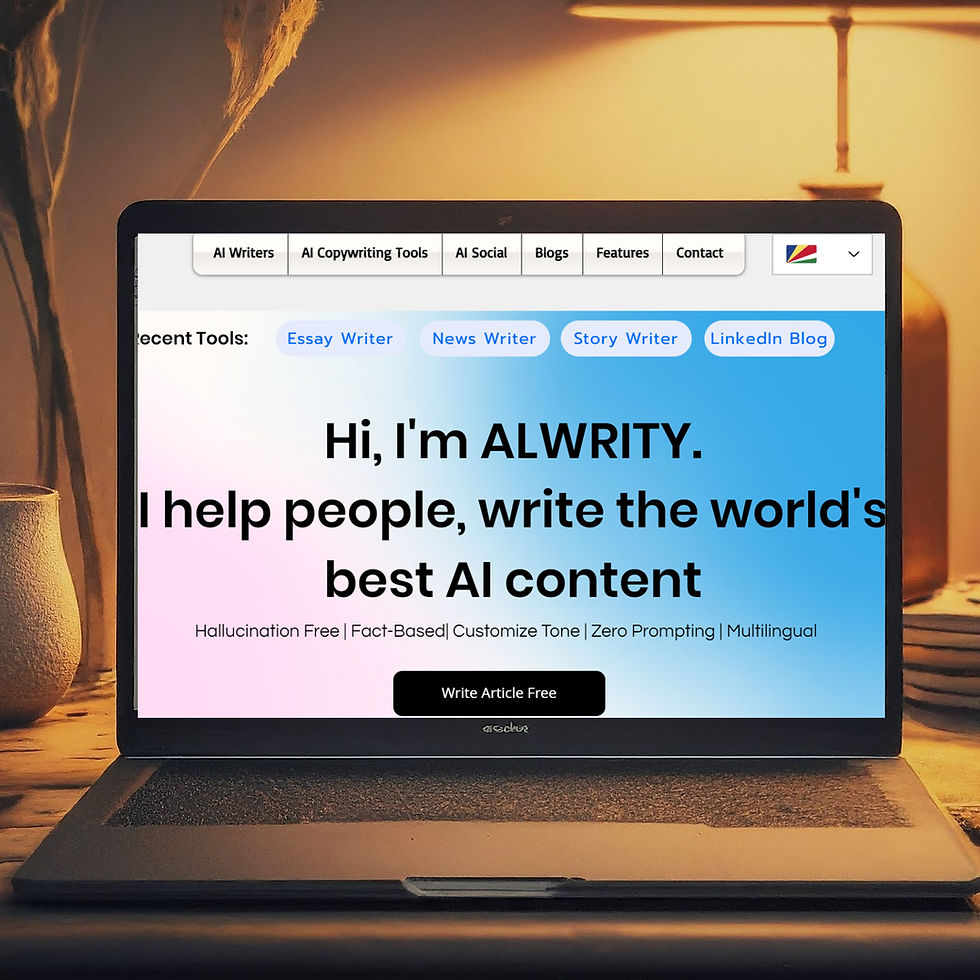
Comments